Some Facts About UltraSeps, Other Products And The Internet
 Sure, we’re probably a little crazy for offering UltraSeps v3 at this incredible price. Especially since it not only does “EVERYTHING”, but also does it better, faster and “EASIER” than any other product on the market. In fact, its not even close.
Sure, we’re probably a little crazy for offering UltraSeps v3 at this incredible price. Especially since it not only does “EVERYTHING”, but also does it better, faster and “EASIER” than any other product on the market. In fact, its not even close.
So go ahead and call me crazy for selling this incredible product at this ridiculous price, I don’t care because there’s a good reason why. That’s because I was a screen printer for 30 years and know how tough this business is. I also know many of you aren’t exactly making a zillion bucks pulling squeegees and just might appreciate great color separation software that isn’t going to break the bank.
Just don’t wait too long to order your copy however since UltraSeps v3 will in fact make your job and life a little less crazy. Actually a lot less crazy and you won’t wind up in the same boat with me.
So, just how good is UltraSeps? Well, it might be better than having a professional color separation artist working for you! Don’t believe it, just click here and see what people are saying about UltraSeps!
A Word On CorelDRAW
 Every day someone either calls or emails and asks if UltraSeps works with Corel. Well, UltraSeps can obviously separate files created with Corel, although it doesn’t run within CorelDraw, it runs within Adobe Photoshop. Which by the way happens to be THE Industry Standard Program for generating color separations. And that’s a fact.
Every day someone either calls or emails and asks if UltraSeps works with Corel. Well, UltraSeps can obviously separate files created with Corel, although it doesn’t run within CorelDraw, it runs within Adobe Photoshop. Which by the way happens to be THE Industry Standard Program for generating color separations. And that’s a fact.
Another fact is, regardless of what you might have seen on message boards, let me say that Corel is NOT capable of being a practical solution to high-end color separation. It never has been and never will be. Not even close.
CorelDraw can NOT generate great underbases, highlight whites and superb simulated process separations. And those attempting to use it are going through ridiculous, insane, back-flip style methods just to generate a “simple” halftone separation.
CorelDraw also can NOT generate usable CMYK separations, Index separations, Grayscale separations, etc. Nor does it offer the tools to work with and adjust ANY form of color separation effectively. Aside from a rudimentary Curves function, what else does it have? Here’s your answer….Nothing.
CorelDraw is great for “simple” illustrations, all vector graphics and other basic work….and that’s about it.
So if you’re looking to create excellent work along with great separations, you’ll need to get your hands on a copy of Photoshop. Its not that hard and UltraSeps v3 makes using it incredibly easy.
What’s Old Is Not New Again
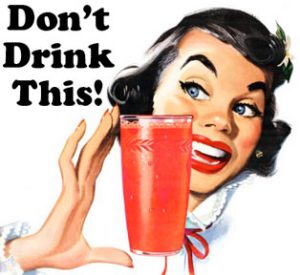 We know of another product that’s basically a carbon copy of a program originally released in the late 90’s. They’re basically marketing this product as a “new release”. Well, its name is just about the only thing new about it.
We know of another product that’s basically a carbon copy of a program originally released in the late 90’s. They’re basically marketing this product as a “new release”. Well, its name is just about the only thing new about it.
These people “boast” about their “updated” software being compatible with Photoshop 6.0 which is 12 years old! Honestly, when reading that it should raise an enormous Red Flag.
If something functions with dusty, old, antiquated Photoshop 6.0, believe me, its not “new software”. Sure, we can go further here, but plenty know the full story. So we’ll leave it at that for those to ponder.
Honestly, countless screen printers around the globe have switched from their software to QuikSeps and UltraSeps. So many in fact, we’ve actually lost count so we must be doing something right!
Same stuff, new box. Simple as that folks!
So watch out for that Kool-Aid! It’ll get ya!
About Standalone Color Separation Programs
 Another fairy tale is the hype that software running as a stand alone program, generating a separation outside of Photoshop is better. Well, think of it this way, Photoshop is the most sophisticated image editing program on the planet developed by an army of the most talented software engineers available working for Adobe, a multi-billion dollar company. The stand-alone color separation product is developed by one guy, maybe two.
Another fairy tale is the hype that software running as a stand alone program, generating a separation outside of Photoshop is better. Well, think of it this way, Photoshop is the most sophisticated image editing program on the planet developed by an army of the most talented software engineers available working for Adobe, a multi-billion dollar company. The stand-alone color separation product is developed by one guy, maybe two.
What would you rather run and adjust your separations with?
Let’s put that aside and get down to the meat and potatoes of actually using this stand-alone product because its as simple as this: “You’ll still need to bring that file into Photoshop to make potentially accurate adjustments to it.” Yes, that’s a fact, Jack!
And once brought into Photoshop, try this: Bring all the top color channel solidity settings to 10%, the white base and highlight to 85% and the black leave at 100% so it previews “accurately”. Yes, this is how to accurately view a separation.
Needless to say, the results are quite “unusual”. Oh, and did I mention this program ONLY does a simulated process separation, nothing else and costs $900! Are you kidding me?
Beware The Wizards Of The Internet!
 Usually the Internet is a great place to find information and opinion posted about a product, subject, technique, whatever. Really now, what did we do before the Internet?
Usually the Internet is a great place to find information and opinion posted about a product, subject, technique, whatever. Really now, what did we do before the Internet?
However, one must be cautious about taking the advice from some of these self-proclaimed “experts” that seem to always have one thought process and that being, “I’m right, you’re wrong, I know it all and if you don’t agree, I’ll just continue to bark and scream”.
For example, I’ve come across “Prophesies” in the past regarding color separations for t-shirt printing that are somewhat troubling and overall just bad advice for most. And what exactly is this bad advice? Well, its the old famous:
“You don’t need a color separation program! Learn to do them yourself”!
Well, this statement couldn’t be further from the truth and I can just about guarantee that all of those who post such “advice” are the first to fire up something like UltraSeps or QuikSeps to get them started at the very minimum. And this is the primary reason why the world’s largest apparel companies use our software.
Lets be somewhat realistic here, okay? For example, when factoring in everything UltraSeps does, I bet there’s at least 10,000 instructions built into the program with a minimum of 1,000+ just to generate a single simulated process color separation! So, you’re to tell me these “Wizards” are sitting at their computers with no software assistance, possibly for days just to generate one separation? Ah…no, I honestly don’t think so. One can choose to build a house using a hand saw and hammer or decide upon using a power saw and nail gun. What’ll it be?
Another factoid to keep in mind is that many of these Wizards are also looking to do color separations for you. So, its in their best interests to belittle the importance of actually owning a color separation program like UltraSeps. Makes sense, doesn’t it? And for the cost of maybe a few outsourced color separations, a copy of UltraSeps can be on your computers forever.
So please, take these “color separation programs not required” comments with a grain of salt. Honestly, no matter how highly skilled and experienced a computer graphic artist / color separator is, they also need a quality program such as UltraSeps to expedite the task. And on the flipside of the coin, a newer, somewhat less skilled user will need to rely heavily on the software.
In a nutshell, why bother contacting a company such as M&R and buying a press when you can just get some steel, parts and a welder?
 So, when the Fat Lady sings, there’s really only one logical choice for t-shirt color separation and that’s UltraSeps v3, a program that’s actually more advanced and generates higher quality separations even when compared to the now second-best program available, QuikSeps Professional.
So, when the Fat Lady sings, there’s really only one logical choice for t-shirt color separation and that’s UltraSeps v3, a program that’s actually more advanced and generates higher quality separations even when compared to the now second-best program available, QuikSeps Professional.
I do admit that it was extremely difficult to develop UltraSeps v3 as I knew it had to clearly surpass the accuracy and features of the original UltraSeps and QuikSeps Pro. During the early days, I thought it wasn’t going to be possible.
However, the end result was worth the time, effort, endless workdays and continual brainstorming to bring the industry the most advanced, complete, easy-to-use and well thought out product of its kind that’s available for about the same or in some cases, considerably less cost than competing products.
Thanks for listening!


